Every enterprise architect has faced the same challenge: mission-critical legacy systems like COBOL billing processing millions in daily transactions, VB6 payroll applications, and decade-old Java codebases that contain decades of fine-tuned business logic and regulatory compliance but run on aging, expensive-to-maintain foundations.
This isn't a fringe problem. Nearly three-quarters (74%) of organizations fail to complete legacy modernization initiatives (Businesswire). Traditional approaches require armies of developers manually translating code line by line, often taking years and costing millions. The fundamental challenge isn't converting syntax but preserving decades of embedded business logic and institutional knowledge while adapting to modern architectures.
Claude Code changes this dynamic by treating modernization as a translation problem. AI can translate syntax while understanding business intent, recognizing architectural patterns, and reasoning about code at multiple abstraction levels, serving as an interpreter between different eras of software development.
The Context Window Challenge
The biggest practical obstacle in AI-powered legacy modernization isn't conceptual. It's computational. Enterprise codebases are too large for AI models to process entirely. A typical legacy system contains 500,000+ lines of business logic spread across hundreds of interdependent modules, with embedded business rules, complex database schemas, and integration points built up over decades.
Even individual business-critical modules can be 5,000-10,000 lines of tightly coupled logic, pushing the boundaries of even large context windows. Successful modernization requires breaking the problem into manageable pieces while preserving relationships between them—a strategic, multi-step approach rather than attempting wholesale transformation.
Multi-Step Agentic Workflows: A Practical Approach
The solution lies in using Claude Code's natural language interface to systematically work through modernization challenges in manageable phases. Rather than trying to process entire legacy systems at once, we can use Claude Code's codebase understanding and file editing capabilities to tackle modernization incrementally while preserving business logic.
Phase 1: System Analysis and Planning
Start by initializing Claude Code in your legacy project to establish documentation and planning framework:
# Navigate to your legacy project
cd legacy_billing_system/
# Initialize Claude Code project documentation
claude
# Then in the session:
# > /init
This creates a CLAUDE.md file that serves as persistent memory for your project - essential for documenting business rules, proprietary language patterns, and modernization decisions that need to survive across multiple sessions. For systems with custom or proprietary languages, use this file to document key syntax patterns and domain-specific logic, or alternatively, link to existing internal documentation pages that Claude can reference during modernization.
Claude Code can then analyze your legacy codebase to understand its structure and create a modernization plan. Using Claude Code's planning capabilities, you can get a comprehensive strategy before diving into implementation:
# Start Claude Code for systematic analysis
claude
# Alternatively, use Shift + Tab twice to activate plan mode
Then you can have a structured planning conversation:
> Analyze this COBOL billing system and create a modernization plan. Include
architecture analysis, core modules, dependencies, risks, and recommended sequence.
What Claude Code Actually Does:
- Explores codebase automatically and identifies entry points
- Maps dependencies and relationships between modules
- Extracts business logic patterns and validation rules
- Suggests prioritization strategy based on complexity and impact
Creating Specialized Subagents: For massive legacy codebases, use Claude Code's subagent system to parallelize analysis work. Each subagent operates with its own context window, preventing context pollution while enabling specialized, focused analysis.
First, create project-specific subagents using the /agents command:
> /agents
Opening subagent management interface...
Create Subagents To Spin Off Tasks:
.claude/agents/legacy-analyzer.md:
---
name: legacy-analyzer
description: Expert at analyzing legacy code patterns, business logic, and regulatory requirements
tools: Read, Grep, Glob
---
You are a specialist in legacy code analysis. Focus on:
- Identifying core business logic and critical calculations
- Extracting validation rules and business constraints
- Documenting regulatory compliance patterns
- Finding self-contained modules suitable for modernization
Create similar subagents for dependency-mapper (system architecture analysis), security-auditor (compliance and vulnerability assessment), and so forth based on your specific modernization needs.
Using Subagents for Parallel Analysis:
> Use the legacy-analyzer subagent to analyze BILLING-CALC.COB and extract business rules
> Use the dependency-mapper subagent to map all dependencies in the customer management module
[Both subagents work independently with separate context windows, providing focused analysis while you continue architectural planning]
Why This Matters: Subagents prevent your main conversation from becoming cluttered with detailed analysis while enabling deep, specialized exploration of large codebases. Each subagent maintains its own context, allowing for comprehensive analysis without hitting context window limits.
Example Claude Code Analysis Session:
Analyzed COBOL billing system structure:
Core modules (by priority):
1. BILLING-CALC.COB - Rate calculation engine
Self-contained, critical business logic
2. CUSTOMER-TIER.COB - Customer classification
Depends on billing calc, interfaces with credit system
3. INVOICE-GEN.COB - Invoice generation
Tightly coupled to legacy reporting, modernize last
Key business rules:
- Volume discounts: 1000, 5000, 10000 unit thresholds
- Tax calculations round to nearest cent (regulatory)
- Tier changes effective next billing cycle
- Negative adjustments need manager approval
Recommend starting with BILLING-CALC.COB - most critical and self-contained.
Phase 2: Incremental Transformation
Create reusable project-specific slash commands that encode your transformation methodology. Store these in .claude/commands/ for team-wide consistency:
.claude/commands/modernize-module.md:
---
description: Transform legacy module to modern equivalent while preserving business logic
---
Modernize the legacy code module $ARGUMENTS:
1. Analyze Business Logic: Extract core calculations and validation rules
2. Modern Implementation: Create equivalent modern code with proper error handling
3. Preserve Compliance: Maintain regulatory requirements and audit trails
4. Add Testing: Generate comprehensive test suite for equivalence validation
5. Documentation: Update CLAUDE.md with patterns and decisions
Ensure 100% functional equivalence with the legacy implementation.
Using Claude Code's file editing capabilities, session continuity features, and custom commands, you can modernize modules systematically while maintaining working systems. The --continue flag is particularly valuable for complex transformations that span multiple sessions:
# Continue your previous modernization session
claude --continue
Example transformation using custom command:
> /modernize-module BILLING-CALC.COB
I’ll systematically modernize BILLING-CALC.COB following the established methodology:
1. Analyzing business logic... [extracts discount tiers, rounding rules]
2. Creating Python implementation with proper financial data types...
3. Preserving regulatory compliance patterns...
4. Generating comprehensive test suite...
5. Updating CLAUDE.md with transformation patterns...
[Creates modern Python equivalent with full equivalence validation]
Generated Python Code:
# billing_engine.py - Generated by Claude Code
from decimal import Decimal, ROUND_HALF_UP
from dataclasses import dataclass
from typing import Optional
from enum import Enum
import logging
from datetime import datetime
class CustomerTier(Enum):
BASIC = "BASIC"
PREMIUM = "PREMIUM"
ENTERPRISE = "ENTERPRISE"
@dataclass
class BillingCalculation:
"""
Preserves exact COBOL billing logic while adding modern Python features
"""
customer_tier: CustomerTier
usage_amount: Decimal
discount_rate: Decimal = Decimal('0.00')
def calculate_billing_amount(self) -> Decimal:
"""
Calculate billing amount with discount application.
Preserves exact COBOL business logic while adding type safety.
Original COBOL logic:
- Premium customers get 5% discount if usage > 1000
- All calculations must round to nearest cent (regulatory)
"""
# Apply tier-based discount logic (preserving original business rules)
if self.customer_tier == CustomerTier.PREMIUM:
if self.usage_amount >= Decimal('1000'):
self.discount_rate = Decimal('0.05') # 5% discount
else:
self.discount_rate = Decimal('0.00')
else:
self.discount_rate = Decimal('0.00')
# Calculate final amount (preserving COBOL calculation method)
billing_amount = self.usage_amount * (Decimal('1') - self.discount_rate)
# Round to nearest cent (regulatory compliance requirement)
return billing_amount.quantize(Decimal('0.01'), rounding=ROUND_HALF_UP)
class ModernBillingEngine:
"""
Modern Python implementation preserving COBOL business logic
while adding error handling, logging, and testability
"""
def __init__(self):
self.logger = logging.getLogger(__name__)
def process_customer_billing(self, customer_id: str,
customer_tier: str,
usage_amount: str) -> dict:
"""
Process billing with the same logic as original COBOL system
but with modern error handling and data validation
"""
try:
# Input validation (improvement over original COBOL)
if not customer_id or not usage_amount:
raise ValueError("Customer ID and usage amount are required")
# Convert inputs to proper types
tier = CustomerTier(customer_tier.upper())
usage = Decimal(str(usage_amount))
# Apply original COBOL business logic
calculation = BillingCalculation(
customer_tier=tier,
usage_amount=usage
)
billing_amount = calculation.calculate_billing_amount()
# Enhanced logging (modern addition)
self.logger.info(f"Billing calculated for customer {customer_id}: "
f"usage={usage}, tier={tier.value}, "
f"discount={calculation.discount_rate}, amount={billing_amount}")
return {
"customer_id": customer_id,
"billing_amount": float(billing_amount),
"discount_applied": float(calculation.discount_rate),
"calculation_timestamp": datetime.utcnow().isoformat(),
"status": "SUCCESS"
}
except Exception as e:
# Comprehensive error handling (improvement over COBOL)
self.logger.error(f"Billing calculation failed for {customer_id}: {e}")
return {
"customer_id": customer_id,
"status": "ERROR",
"error_message": str(e),
"calculation_timestamp": datetime.utcnow().isoformat()
}
Phase 3: Testing and Validation
Create a custom command for consistent test generation across all modernization projects:
.claude/commands/validate-equivalence.md:
---
description: Generate comprehensive equivalence tests for modernized vs legacy code
---
Generate comprehensive validation tests for $ARGUMENTS:
1. Equivalence Tests: Verify identical behavior between legacy and modern implementations
2. Business Logic Tests: Test all calculations, validations, and business rules
3. Edge Cases: Cover boundary conditions, error scenarios, and regulatory edge cases
4. Performance Baseline: Compare performance characteristics where relevant
5. Compliance Verification: Ensure regulatory requirements are maintained
Use parameterized tests for efficiency. Document any acceptable differences.
Claude Code can then generate comprehensive test suites using this standardized approach:
> /validate-equivalence billing_engine.py vs BILLING-CALC.COB
I’ll create comprehensive equivalence tests following the validation methodology:
1. Analyzing legacy behavior patterns...
2. Creating parameterized test cases...
3. Testing business logic equivalence...
4. Validating regulatory compliance...
5. Documenting test coverage...
[Generates complete test suite with business logic validation]
Generated Test Suite:
# test_billing_engine.py - Generated by Claude Code
import pytest
from decimal import Decimal
from billing_engine import ModernBillingEngine, CustomerTier, BillingCalculation
class TestBillingEngineBusinessLogic:
"""
Comprehensive tests that verify the modernized system produces
identical results to the original COBOL system for all business scenarios
"""
def setup_method(self):
self.billing_engine = ModernBillingEngine()
@pytest.mark.parametrize("tier,usage,expected_discount,expected_amount", [
# Test cases derived from original COBOL system documentation
("BASIC", "500", Decimal('0.00'), Decimal('500.00')),
("BASIC", "1500", Decimal('0.00'), Decimal('1500.00')),
("PREMIUM", "999", Decimal('0.00'), Decimal('999.00')),
("PREMIUM", "1000", Decimal('0.05'), Decimal('950.00')),
("PREMIUM", "2000", Decimal('0.05'), Decimal('1900.00')),
])
def test_billing_calculation_matches_cobol_output(self, tier, usage, expected_discount, expected_amount):
"""Verify calculations match legacy system exactly"""
result = self.billing_engine.process_customer_billing(
customer_id="test_customer",
customer_tier=tier,
usage_amount=usage
)
assert result['status'] == 'SUCCESS'
assert Decimal(str(result['billing_amount'])) == expected_amount
assert Decimal(str(result['discount_applied'])) == expected_discount
def test_edge_cases_and_boundary_conditions(self):
"""Test edge cases that caused issues in the original COBOL system"""
# Test exactly at discount threshold
result = self.billing_engine.process_customer_billing(
customer_id="edge_test",
customer_tier="PREMIUM",
usage_amount="1000.00"
)
assert result['billing_amount'] == 950.0
# Test just below threshold (no discount should apply)
result = self.billing_engine.process_customer_billing(
customer_id="edge_test",
customer_tier="PREMIUM",
usage_amount="999.99"
)
assert result['billing_amount'] == 999.99
def test_regulatory_compliance_rounding(self):
"""Verify rounding behavior matches regulatory requirements"""
# Test case that verifies proper cent rounding
calculation = BillingCalculation(
customer_tier=CustomerTier.PREMIUM,
usage_amount=Decimal('1000.333') # Should round to nearest cent
)
result = calculation.calculate_billing_amount()
# Verify result has exactly 2 decimal places and proper rounding
assert result == Decimal('950.32') # (1000.333 * 0.95) = 950.31635 -> 950.32
def test_error_handling_improvements(self):
"""Test modern error handling that wasn't in original COBOL"""
# Test missing customer ID
result = self.billing_engine.process_customer_billing(
customer_id="",
customer_tier="PREMIUM",
usage_amount="1000"
)
assert result['status'] == 'ERROR'
assert 'required' in result['error_message']
# Test invalid customer tier
result = self.billing_engine.process_customer_billing(
customer_id="test",
customer_tier="INVALID_TIER",
usage_amount="1000"
)
assert result['status'] == 'ERROR'
Overcoming Context Window Limitations
Claude Code understands your codebase and helps you code faster through natural language commands. Rather than trying to process entire legacy systems at once, you can work with Claude Code on logical business modules that fit within AI context windows. Most business logic modules are 1,000-5,000 lines and can be processed individually while maintaining business coherence.
The /compact Command - Your Context Window Lifeline: One of Claude Code's most powerful features for managing large legacy codebases is the /compact command. When working on complex modernization projects, your conversation history can quickly fill up with code snippets, analysis results, and implementation details. The /compact command intelligently condenses your conversation history while preserving critical information, immediately freeing up valuable context space.
Here's how to use /compact effectively during legacy modernization:
# Start your modernization session
claude
# After extensive analysis and code generation, when context is getting full
> /compact
⎿ Compacted. ctrl+r to see full summary
Managing context effectively is critical for complex legacy modernization projects:
- Use /compact strategically: Run it after completing analysis of major modules or when moving between transformation phases to preserve crucial project details while freeing context space
- Start with self-contained modules: Each successfully modernized component provides context and confidence for the next phase, using claude --continue to maintain continuity across work sessions
What AI Can Do Well (And Where You Still Need Human Insight)
Claude Code excels at syntax translation, pattern recognition, and applying coding standards consistently across thousands of lines of code. But human oversight remains essential for interpreting regulatory context behind business rules, recognizing timing dependencies that only surface during peak processing periods, and making informed decisions about what can be safely modernized.
Security reviews also benefit from human judgment—while Claude Code can help identify potential vulnerabilities (check out the new /security-review command), architectural security decisions require experienced oversight.
Legacy systems contain evolutionary patches, workarounds, and institutional knowledge that often isn't captured in the code itself. Successful modernization combines AI acceleration with domain expertise. Think of Claude Code as a development partner that excels at technical execution but benefits from your guidance on business context and architectural decisions.
Putting It All Together
The systematic approach outlined here—using subagents for parallel analysis, custom project commands for consistent workflows, and strategic context management—transforms legacy modernization from a high-risk, multi-year undertaking into a manageable, iterative process.
Start Small, Scale Smart: Begin with a single, self-contained business module that's causing maintenance pain but has clear boundaries. Use the three-phase methodology (analysis with subagents, transformation with custom commands, validation with comprehensive testing) to prove AI can preserve business logic while improving maintainability. This builds stakeholder confidence for larger initiatives.
Critical Success Factors:
- Leverage Claude Code systematically: Use /agents, /compact, and custom project commands to manage complex workflows, not just as conveniences
- Balance AI acceleration with human expertise: AI handles syntax translation and pattern recognition, but human oversight remains essential for validating business rules, ensuring regulatory compliance, and making architectural decisions
- Plan for iterative discovery: Break large systems into manageable modules that fit within AI context windows, and expect to uncover hidden dependencies as you progress
Here's the reality: finding developers who truly understand both your 20-year-old COBOL billing system and modern Python frameworks is nearly impossible. The few who exist command premium salaries and are stretched across multiple critical projects. This approach changes that equation by letting your existing team leverage AI to handle the technical heavy lifting while they focus on what humans do best—understanding the business context, making architectural decisions, and ensuring nothing breaks in production. Start with one painful module, prove it works, and suddenly that impossible modernization project becomes a series of manageable sprints.



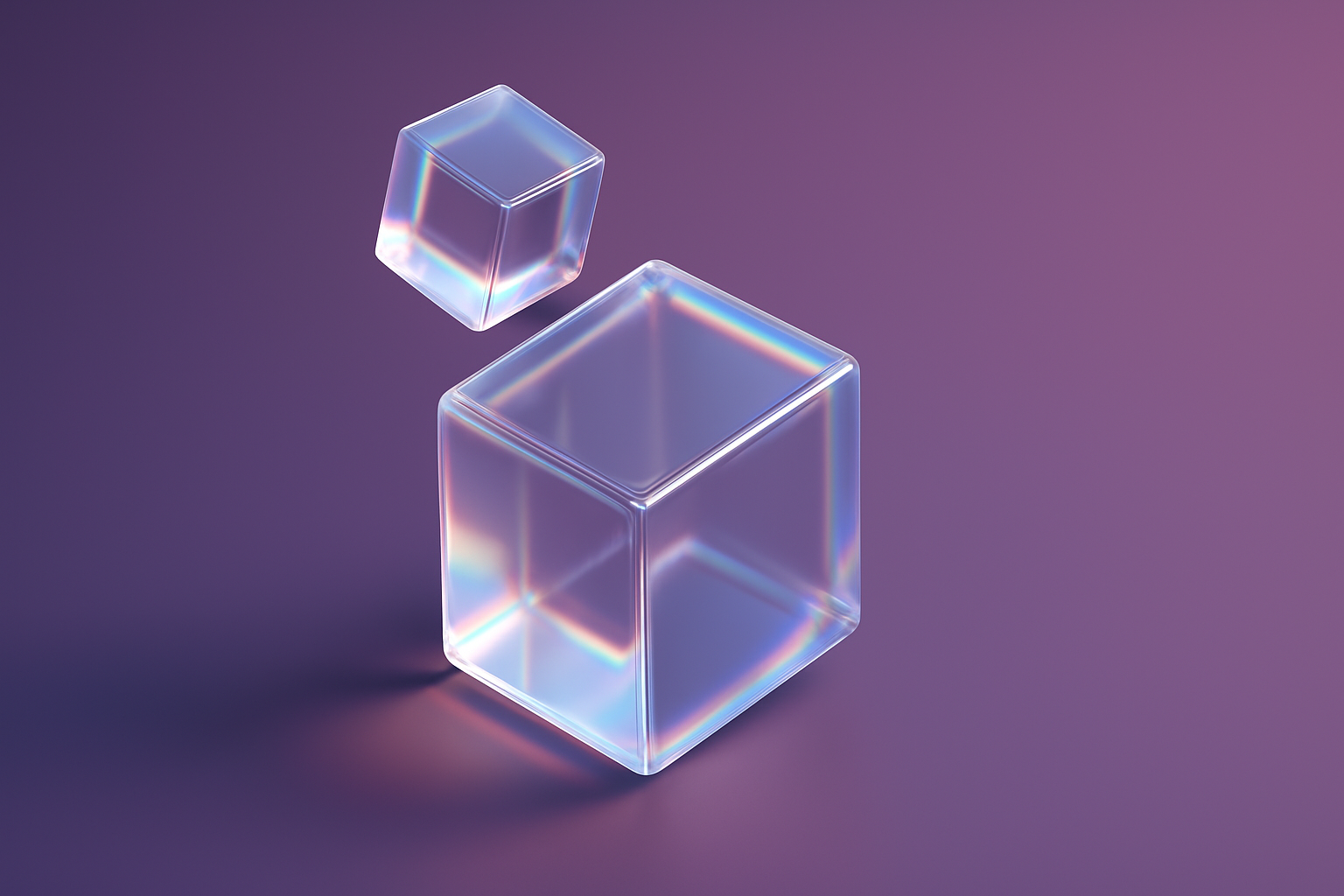







.jpeg)

